| | Make A ShinningText. |  |
|
|
| Author | Message |
|---|
nikki.♥
Admin


Chinese zodiac : 
Posts : 136
Points : 222
Reputation : 3
Join date : 2009-08-02
Age : 30
Location : Nueva Ecija, PH
 |  Subject: Make A ShinningText. Subject: Make A ShinningText.  Sun Aug 09, 2009 6:37 pm Sun Aug 09, 2009 6:37 pm | |
| STEP 1: Open your Adobe Photoshop. Then create New. Choose whatever size you want but here I'll be using 150 x 60 and since it'll be used in web make the resolution 72. STEP 2: Type now the text you want. I'll be using the word PinkGalore, you can also add some effects to your text. I'll be using the following effects: Bevel and Emboss Stroke Stroke after all that your text should look like this   STEP 3: STEP 3: Select now the Rectangle Tool  . Make a new layer and draw a rectangular white square. resize it and make it diagonal . Your banner should look like this   Fill the entire text with white. Just duplicated the first layer to make it more easy for you.  after filling all the text with white. It should look like the one shown below: 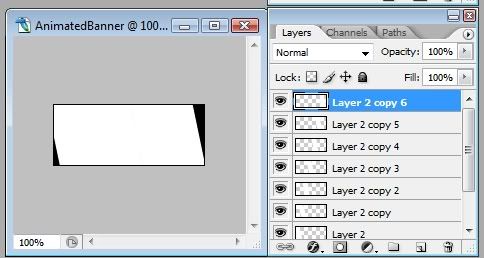 STEP 4: STEP 4:Select the rectangular marquee tool  . Hold CTRL the click on your text the image on the left side  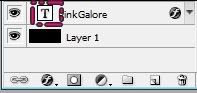 . After clicking it. It'll turn to this  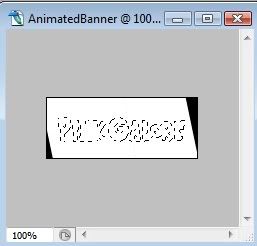 . Press select inverse ( CTRL + SHIFT + I ) and you'll form this  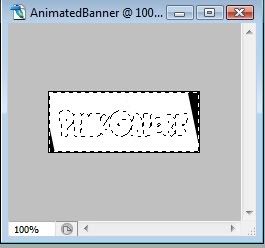 . STEP 5:Delete the the white layers   . Do that till you delete all the WHITE layers. After deleting it your banner will be like this   . STEP 6:Now we're ready to animate. Go to window > animation.  STEP 7: STEP 7:Hide all your white layers. 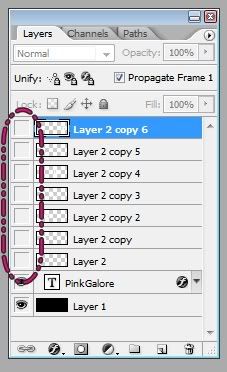 STEP 8: STEP 8:From your animation box. make a new layer click  then unhide the the first layer 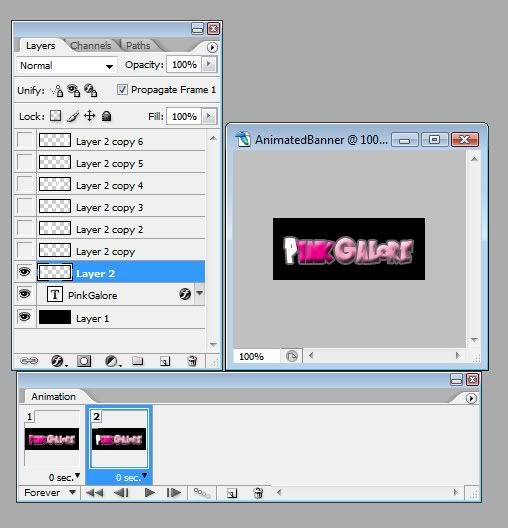 . Do that repeatedly till you reach the last layer. STEP 9Save your work by clicking Save for web or by pressing CTRL + SHIFT + ALT + S. Then try it by opening to your web browser. Here's the finish work:  Thanks for reading this [big]LONG[/big] tutorial.  | |
|
  | |
memo_marj
PinkGalore Loyal member

Chinese zodiac : 
Posts : 162
Points : 202
Reputation : -1
Join date : 2009-08-15
Age : 27
Location : CA
 | |
  | |
nikki.♥
Admin


Chinese zodiac : 
Posts : 136
Points : 222
Reputation : 3
Join date : 2009-08-02
Age : 30
Location : Nueva Ecija, PH
 |  Subject: Re: Make A ShinningText. Subject: Re: Make A ShinningText.  Mon Aug 17, 2009 1:25 pm Mon Aug 17, 2009 1:25 pm | |
| I'll try to make shortcut of this. xD | |
|
  | |
memo_marj
PinkGalore Loyal member

Chinese zodiac : 
Posts : 162
Points : 202
Reputation : -1
Join date : 2009-08-15
Age : 27
Location : CA
 |  Subject: heyyyyyyyyyyyyyyyyyyyyyyyyy Subject: heyyyyyyyyyyyyyyyyyyyyyyyyy  Mon Aug 17, 2009 3:22 pm Mon Aug 17, 2009 3:22 pm | |
| | |
|
  | |
nikki.♥
Admin


Chinese zodiac : 
Posts : 136
Points : 222
Reputation : 3
Join date : 2009-08-02
Age : 30
Location : Nueva Ecija, PH
 |  Subject: Re: Make A ShinningText. Subject: Re: Make A ShinningText.  Mon Aug 17, 2009 6:43 pm Mon Aug 17, 2009 6:43 pm | |
| | |
|
  | |
memo_marj
PinkGalore Loyal member

Chinese zodiac : 
Posts : 162
Points : 202
Reputation : -1
Join date : 2009-08-15
Age : 27
Location : CA
 |  Subject: mahyyy reppxxx Subject: mahyyy reppxxx  Mon Aug 17, 2009 9:13 pm Mon Aug 17, 2009 9:13 pm | |
| | |
|
  | |
nikki.♥
Admin


Chinese zodiac : 
Posts : 136
Points : 222
Reputation : 3
Join date : 2009-08-02
Age : 30
Location : Nueva Ecija, PH
 |  Subject: Re: Make A ShinningText. Subject: Re: Make A ShinningText.  Mon Aug 17, 2009 9:19 pm Mon Aug 17, 2009 9:19 pm | |
| | |
|
  | |
memo_marj
PinkGalore Loyal member

Chinese zodiac : 
Posts : 162
Points : 202
Reputation : -1
Join date : 2009-08-15
Age : 27
Location : CA
 |  Subject: heyyyyyyyyyyyy Subject: heyyyyyyyyyyyy  Mon Aug 17, 2009 9:22 pm Mon Aug 17, 2009 9:22 pm | |
| ty  | |
|
  | |
iztel17
PinkGalore Guest
Chinese zodiac : 
Posts : 3
Points : 3
Reputation : 0
Join date : 2009-08-21
Age : 28
Location : Cabanatuan City
 |  Subject: =] Subject: =]  Fri Aug 21, 2009 10:56 am Fri Aug 21, 2009 10:56 am | |
| nice tutorial'
next time i'll try this. | |
|
  | |
iztel17
PinkGalore Guest
Chinese zodiac : 
Posts : 3
Points : 3
Reputation : 0
Join date : 2009-08-21
Age : 28
Location : Cabanatuan City
 |  Subject: Re: Make A ShinningText. Subject: Re: Make A ShinningText.  Fri Aug 21, 2009 11:47 am Fri Aug 21, 2009 11:47 am | |
| i can't  | |
|
  | |
nikki.♥
Admin


Chinese zodiac : 
Posts : 136
Points : 222
Reputation : 3
Join date : 2009-08-02
Age : 30
Location : Nueva Ecija, PH
 |  Subject: Re: Make A ShinningText. Subject: Re: Make A ShinningText.  Fri Aug 21, 2009 3:30 pm Fri Aug 21, 2009 3:30 pm | |
| aww.  why? Is there something na magulo? | |
|
  | |
memo_marj
PinkGalore Loyal member

Chinese zodiac : 
Posts : 162
Points : 202
Reputation : -1
Join date : 2009-08-15
Age : 27
Location : CA
 |  Subject: Re: Make A ShinningText. Subject: Re: Make A ShinningText.  Fri Aug 28, 2009 6:35 pm Fri Aug 28, 2009 6:35 pm | |
| lurbhn' it ...
xupah dupah!!!
[laughs] | |
|
  | |
memo_marj
PinkGalore Loyal member

Chinese zodiac : 
Posts : 162
Points : 202
Reputation : -1
Join date : 2009-08-15
Age : 27
Location : CA
 |  Subject: Re: Make A ShinningText. Subject: Re: Make A ShinningText.  Sat Aug 29, 2009 6:50 pm Sat Aug 29, 2009 6:50 pm | |
| where can i find the effects? | |
|
  | |
memo_marj
PinkGalore Loyal member

Chinese zodiac : 
Posts : 162
Points : 202
Reputation : -1
Join date : 2009-08-15
Age : 27
Location : CA
 |  Subject: Re: Make A ShinningText. Subject: Re: Make A ShinningText.  Sat Aug 29, 2009 6:52 pm Sat Aug 29, 2009 6:52 pm | |
| what photoshop ver. are you using? | |
|
  | |
nikki.♥
Admin


Chinese zodiac : 
Posts : 136
Points : 222
Reputation : 3
Join date : 2009-08-02
Age : 30
Location : Nueva Ecija, PH
 |  Subject: Re: Make A ShinningText. Subject: Re: Make A ShinningText.  Sat Aug 29, 2009 6:56 pm Sat Aug 29, 2009 6:56 pm | |
| Right click to the text > Blending options.
I'm using Adobe Photoshop cs2 | |
|
  | |
memo_marj
PinkGalore Loyal member

Chinese zodiac : 
Posts : 162
Points : 202
Reputation : -1
Join date : 2009-08-15
Age : 27
Location : CA
 |  Subject: Re: Make A ShinningText. Subject: Re: Make A ShinningText.  Sun Aug 30, 2009 12:34 pm Sun Aug 30, 2009 12:34 pm | |
| | |
|
  | |
xqueen02
Guest

 |  Subject: STUCK!! Subject: STUCK!!  Mon Aug 31, 2009 6:46 am Mon Aug 31, 2009 6:46 am | |
| |
|
  | |
p!nkess_143
Member

Chinese zodiac : 
Posts : 33
Points : 55
Reputation : 0
Join date : 2009-08-22
Age : 27
Location : PHILIPPINES
 |  Subject: Re: Make A ShinningText. Subject: Re: Make A ShinningText.  Sun Sep 13, 2009 4:26 pm Sun Sep 13, 2009 4:26 pm | |
| woah! kinda brain twisting for a beginner. .heheh. . but i'll try to make one. . | |
|
  | |
nikki.♥
Admin


Chinese zodiac : 
Posts : 136
Points : 222
Reputation : 3
Join date : 2009-08-02
Age : 30
Location : Nueva Ecija, PH
 |  Subject: Re: Make A ShinningText. Subject: Re: Make A ShinningText.  Mon Sep 14, 2009 10:56 pm Mon Sep 14, 2009 10:56 pm | |
| just follow the steps one by one.  | |
|
  | |
memo_marj
PinkGalore Loyal member

Chinese zodiac : 
Posts : 162
Points : 202
Reputation : -1
Join date : 2009-08-15
Age : 27
Location : CA
 |  Subject: Re: Make A ShinningText. Subject: Re: Make A ShinningText.  Fri Sep 18, 2009 6:05 pm Fri Sep 18, 2009 6:05 pm | |
| - Quote :
- oh...just try and try again
| |
|
  | |
Sponsored content
 |  Subject: Re: Make A ShinningText. Subject: Re: Make A ShinningText.  | |
| |
|
  | |
| | Make A ShinningText. |  |
|






